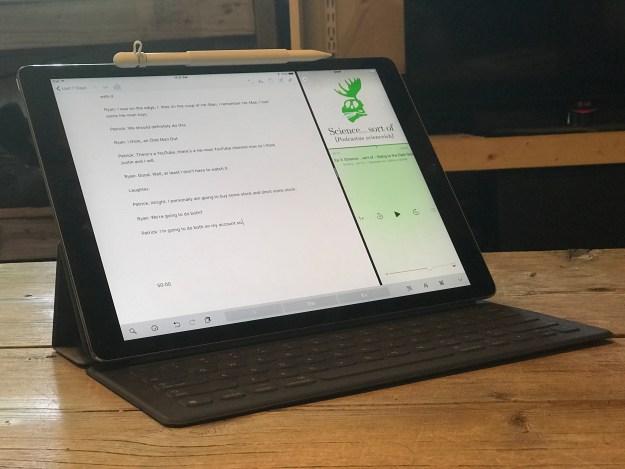My Color Classic and iPad Pro as imaged by an iPhone 7+.
So techie and web publisher Joshua Topolsky recently went on a very emotional, not too rational, Twitter tirade regarding the iPad Pro. Just a tiny example:
Couple of tweets about the new iPad and iOS 11. It is inferior toa laptop in almost every way, unless you like to draw.
If you think you can replace you laptop with this setup: youcannot. Imagine a computer, but everything works worse thanyou expect. […]
But this doesn’t COME CLOSE to replacing your laptop, even forsimple things you do, like email. AND one other thing. Apple’skeyboard cover is a fucking atrocity. A terrible piece ofhardware. Awkward to use, poor as a cover. Okay in a pinch if youneed something LIKE a keyboard.
This whole “can an iPad replace your laptop” discussion is really silly. We live in a world of many devices that come in many forms. They are complimentary. Back in 1993 I bought my first computer, a Mac Color Classic. That was my only computer until 1997. It was a desktop. I used it for school and for email. In 1998 I wanted a computer that would run Netscape. That’s right, my $2,500 desktop would not even run a web browser. So I purchased a Mac Performa 6400! That’s the machine I used to build my first website. And then another and another. It’s also the machine I used to begin dabbling in “desktop publishing”. Then a Lime iMac a couple years later. Then 1st gen blue iBook. And so on. But at any given time I owned and used one computer. Then the iPod came in 2001 and now I had another computer though I didn’t think of it as a computer. At some point around 2005 I found myself with both a laptop (PowerBook 12″) and a desktop (iMac G5) and I wasn’t very clear at the time which one I wanted to use on any given day. I could share files between them but it was an awkward sort of back and forth. I also used a video camera and a still camera and a cheap mobile phone. Lots of wires for charging and transferring data.
Skip forward to 2010 and I was using a Mac Mini for a media player, a 2009 MacBook Pro for my work, and a 1st gen iPad for email and web browsing. No iPhone yet, just a cheap mobile. Also, separate still and video cameras. Transfer between devices still awkward. Each device with a pretty well defined purpose.
It’s now 2017 and my workflow has completely changed. I am surrounded by devices that communicate with one another flawlessly. Sometimes locally, other times via iCloud or Dropbox. The iPhone replaced the iPod, mobile phone as well as the still and video cameras. A newer Mac Mini serves primarily as a media server but also now does duty an occasional work machine for InDesign projects. I watch movies and listen to music via an AppleTV. I also watch movies and listen to music via the iPad and iPhone. I have wireless AirPods that switch between all of my devices with just a single tap or click. I have Smart plugs that I control via Siri and the network to turn devices on or off. By this time next year I expect to have a HomePod which will be yet another computer in this ecosystem.
Another aspect of this is the fundamental truth that most of what we do on a daily basis relies on the internet, on countless computers around the globe. The music I’m streaming through my iPhone to my AirPods comes from an Apple server I don’t really think about. Same for my email. Same for the web page I’m browsing. The screen in front of me might be the most intimate, the most directly interacted with, but it is just one of countless computers I rely on in the interconnected reality of 2017.
In 1993 I used my “desktop” Mac to do a very tiny number of jobs. But in form factor it was indeed a desktop computer. With each new iteration my computer changed in form factor, flexibility, power, and, as a result, the number of jobs I could do with it expanded. My first Mac did not include a modem, the second had both a modem and Ethernet. The third was the first to include wireless network access. But none of them could be an everyday still or video camera, that wouldn’t come till later.
By comparison, my iPad today seems limitless in power. It is a lightweight, impossibly thin computer that can be used in too many ways for me to count. I can input data with my finger, a keyboard, a stylus, or my voice. I can hold it with a keyboard or without. I can lay flat on my back and use it in bed. I can use it while walking. I can speak to it to request a weather forecast or to control devices in my home. In the near future I’ll be able to point it at a window or object in my environment to use the camera to get a precise measurement of the dimensions of the object. The same might be said of the iPhone.
We’ve reached a point where it’s probably best to just acknowledge that incredibly powerful computers now come in a variety of forms and that they perform a limitless list of jobs for us and that which tool we use at any given moment is likely to become a less interesting topic. Just use what works best for you in any given situation. There’s really no reason to draw lines in the sand, no reason to argue. Such arguments will become less interesting as time goes on.
A few others have been making similar points. My favorite was by Matt Gemmell. If you’re interested in this sort of thing his whole post is worth a read.
There’s no such thing as a laptop replacement, and if there were, the iPad isn’t meant to be one.
The term usually crops up in the context of the iPad not being whatever it is the author is looking for… and no wonder. The phrase itself is strange, like you’re consciously considering replacing your laptop (implicitly with something else, otherwise you’d just upgrade to a newer laptop, surely), are assessing the iPad as a candidate, and you find that it is indeed an entirely different thing… but that’s somehow a deal breaker. So you want to potentially not use a laptop anymore, but you also want a computer that does all the same things as a laptop, in pretty much the same way. In which case, I think the computer you’re looking for is a laptop.
John Gruber at Daring Fireball:
But people like me and Topolsky — and millions of others — are the reason why Apple continues to work on MacOS and make new MacBook hardware. I can say without hesitation that the iPad Pro is not the work device for me. I can also say without hesitation that the iPad Pro with a Smart Keyboard is the work device for millions of other people.
A MacBook is better in some ways; an iPad is better in others. For some of us, our personal preferences fall strongly in one direction or the other. “Imagine a computer, but everything works worse than you expect” is no more fair as criticism of the iPad than a statement like “Imagine an iPad but everything is more complicated and there’s always a jumble of dozens of overlapping windows cluttering the screen” would be as criticism of the Mac.
Rene Ritchie, writing for iMore, Giving iPad fire to mere mortals: On myopia and elitism in computing:
For a long time computing only addressed the needs of a very few. Now, thanks to iPad and products that have followed its lead, computing is open to almost everyone with almost any need. It’s nothing short of a revolution.
People who were, for their whole lives, made to feel stupid and excluded by older computing technology and some of its advocates now have something that’s approachable, accessible, and empowering. From toddlers to nonagenarians to every age in between, and for every profession imaginable.
What Apple and iPad have done to bring computing to the mainstream is not only laudable, it’s critical. And it’s nothing short of amazing.
And, not a response but a great post by Fraser Speirs from nearly two years ago is worth a read as it turns the whole argument about the iPad being a laptop replacement on it’s head:
There has been a lot of talk in recent weeks about the MacBook Pro and, in particular, whether it can replace an iPad Pro for getting real work done.
Firstly, consider the hardware. The huge issue with the MacBook Pro is its form factor. The fact that the keyboard and screen are limited to being held in an L-shaped configuration seriously limits its flexibility. It is basically impossible to use a MacBook pro while standing up and downright dangerous to use when walking around. Your computing is limited to times when you are able to find somewhere to sit down.